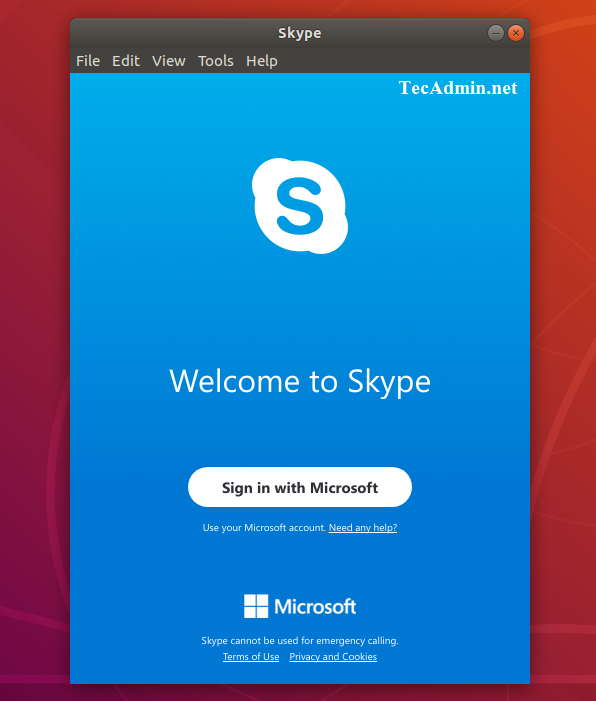Skype Features
The latest version of Skype have a number of of features, Useful for a small office as well as large corporate.
Audio Calling (Free Skype to Skype) Video Calling Video conferencing File sharing Screen sharing Group screen sharing Calls to mobiles and landlines And many more features…
Step 1 – Download Skype Debian Package
First of all, download the Skype package for the Debian system from its official download page. You can also use the below command to download the latest available Debian package.
Step 2 – Install Skype on Ubuntu
Use the following command to install the downloaded skype package on your Ubuntu system. In the case of the above command failed to install the package due to any dependency run command.
Step 3 – Launch Skype
Use your dashboard skype button to start skype on your system, or you can use the following command as well. For the first time, it will prompt for accepting an agreement.