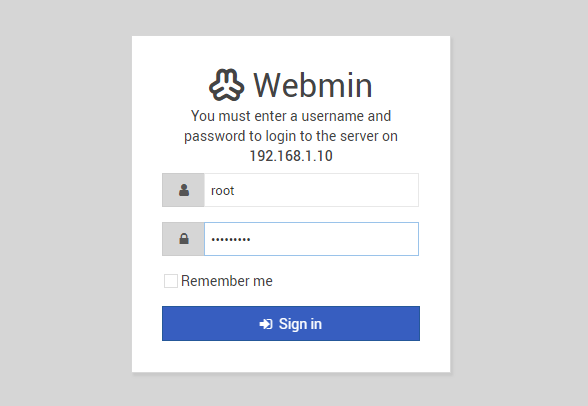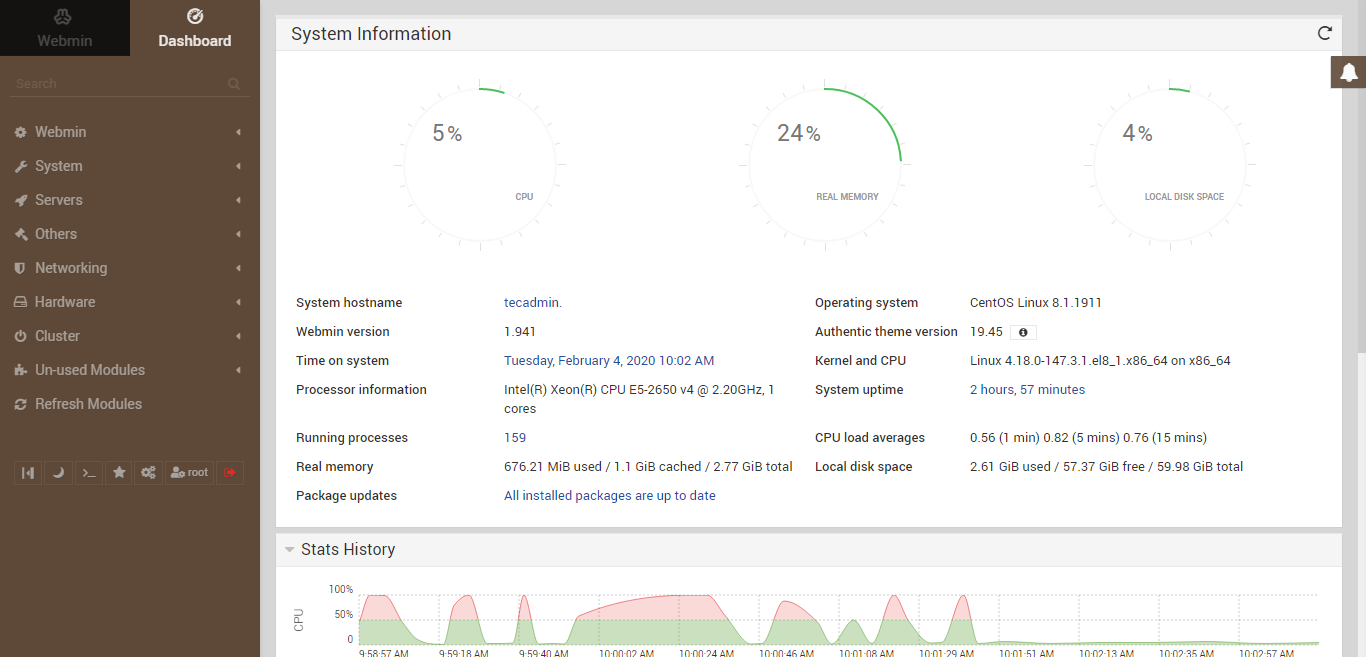This article will help you to install and configure Webmin on CentOS, RHEL, and Fedora systems. Kindly go through the below steps. At the time of the last update of this article Webmin 1.941 is the latest available version to download and install.
Prerequsities
The following are the optional dependencies for the Webmin. You can install them using below command:
Disable SELinux
It is a good idea to disable the SELinux in your system. To disable SELinux, open the /etc/selinux/config file: Change the following line: Save the file when you are finished. Next, restart your system to apply the SELinux changes.
Installing Webmin
Webmin RPMs are available on its official site. Download it from there or use below command to download. Webmin provides a noarch file, so I can be easily installed on any architecture system. Also, download the GPG key for Webmin After downloading the latest Webmin rpm, use the following command to install or update it. You must import GPG key before installing Webmin packages on your system.
Access Webmin in Browser
Webmin by default works on port 10000. Access your server on port 10000 using FQDN or IP, and log in with username root and system root password.
How to Start/Stop Webmin Service
Webmin provides an init script to start or stop its service. Use the below commands to do it.
How to Change/Reset Webmin root Password
In order to change Webmin root account password use following command. ( Note: It will not change your systems root password )